SAP QM function
from https://www.tutorialspoint.com/sap_qm/sap_qm_lot_inspection.htm
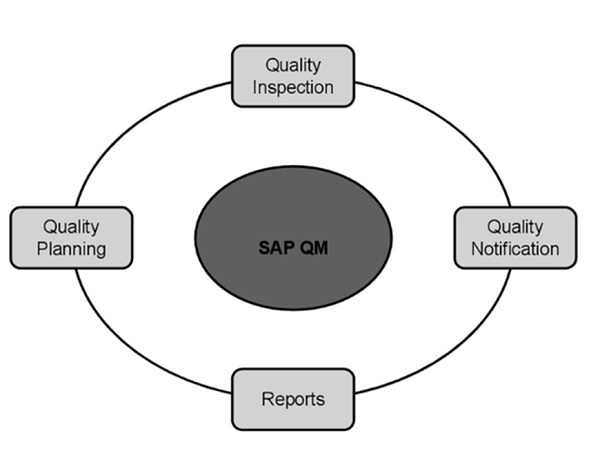
Master Inspection Characteristics (MIC)
Creating a Master
Inspection Characteristic
Creating
an Inspection Method
Creating
a Sampling Procedure
Creating
a Quality Info Record
Creating and Confirming
Production Order
As SAP Quality
Management is an integral part of SAP R/3 system, it performs the following key
functions in manufacturing of goods −
·
Quality
Planning − Quality planning
allows to plan the inspection of goods from the vendor, raw material,
work-in-process, and final product.
·
Quality
Notifications −
Quality notification includes the defect identification and steps to be taken
by quality department.
·
Quality
Inspection − Here, quality results
are captured and decision is taken as to whether an inspection lot is to be
accepted or rejected.
In the following
diagram, you can see the key components that are involved in SAP Quality
Management process.
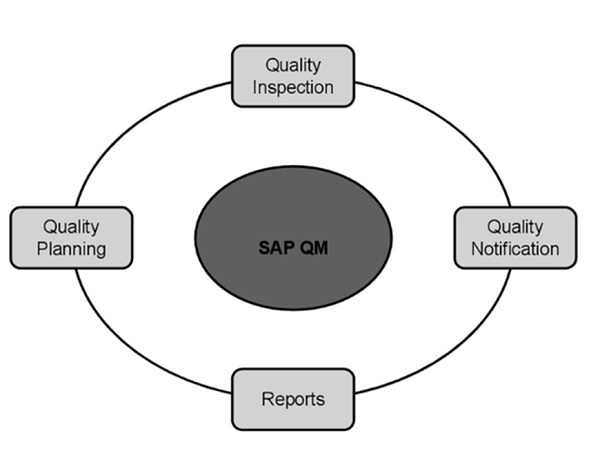
Quality Planning
Quality planning includes data for quality planning and
how the quality process has to be performed?
You perform Quality
inspection plan. It is used to define the way you can inspect an item and the
steps involved to perform an inspection. It also determines the characteristics
of an item to be inspected and what equipment are required to perform an inspection.
Inspection plan
definition is an important part of the QM planning process. The inspection plan
contains the number of characteristics of the item to be inspected and the list
of tests to be performed for performing the inspection.
Inspection planning
can be done for raw material, work in progress and finished products.
Quality Assurance
Under Quality assurance, it includes
the quality inspection.
A Quality
inspection involves someone from the quality department inspecting an item as
per the defined points in inspection plan. You perform the inspection based on
one or more inspection lots, where a lot is a request to inspect a specific
item.
In SAP system, you
can create Inspection lot either manually by a user or automatically in the
system.
Quality Control
Under Quality Control, you have
quality notifications, standard reports, and Quality notification system.
Quality control determine what actions need to be taken as after defects are
detected.
The quality
notification process includes recording problem that is either identified by a
customer for a product manufactured in an organization, or in a company against
the product of a supplier/vendor.
Quality
notification can be raised internally to raise an issue that have arisen on the
production line. A quality notification can be assigned to an existing order or
you can also create a new order as per the quality notification.
Standard Reports
You can create
reports in QM system to check how many times a product has been identified with
a defect and improvement areas that your company has to implement. There are
number of reports that can be generated in QM −
Material Defects Report
It can be used to
check the number of times an item has been identified with a defect status.
Vendor Defect Report
This report is used
to show the number of defected material supplied by a vendor. This can be
checked by examining the inspection lots of the goods received. A quality
department can highlight vendors who have supplied material which are failing
in inspection.
Customer Defect Report
This report is used
to show the defects that were found on inspections for outbound deliveries.
This helps the organization to improve the quality of goods delivered and hence
raise the customer satisfaction.
SAP QM – Functions
These functions
comprise to form Quality Management process. In SAP QM system, you can perform
the following functions −
- Quality Planning
- Quality Inspection
- Quality Control
- Quality Certificates
- Quality Notifications
- Test Equipment Management
SAP QM is integrated with other SAP modules to perform the quality planning, inspection and control process. You can
integrate this with the following modules −
- SAP Material Management
- SAP Production Planning
- SAP Sales and Distribution
- SAP Controlling
Master Inspection Characteristics (MIC)
You
can define inspection specifications for the materials.
function
Creating a Master
Inspection Characteristic
You can use
the inspection method to perform the inspection. An inspection method can be
assigned to master inspection characteristics or directly to an inspection
characteristics in an inspection plan.
An
Inspection method can be created in one plant and the same method can be used
in other plants.
Creating
an Inspection Method
Sampling
procedure in QM is used to determine the size of the inspection lot to be used
in inspection plan under Quality planning. You can define a sampling procedure
as fixed sample, percentage or other sample. A sampling scheme contains
collection of sampling plans.
In
sampling plan, you define the sample size specification for the inspection lot,
to determine if a sample is accepted or not accepted.
Creating
a Sampling Procedure
You need an
inspection plan to capture the results of quality records.
To define
inspection methodology, you have to enter the following details −
- Materials to be inspected.
- How the inspection of
materials need to take place.
- What characteristics to be
inspected, work center and inspection specifications.
In the inspection
plan, you have to define the sequence of inspection steps to be performed and
the range of specifications as per the Master Inspection Characteristics,
sampling procedure to calculate the sample size for inspection, inspection
method, etc.
You can define the
status of Inspection plan as Active/ Inactive and usage of the plan.
Step 1 − To create
Inspection plan, use T-Code: QP01.
Quality info
records are used to manage the supplier relation in an organization. When there
is continuous defect in the material supplied by a vendor, you can use Quality Info Records to block a vendor.
Creating
a Quality Info Record
In SAP system, you can perform the incoming inspection for different material
like raw material inspection, in progress material inspection or final
goods inspection. Goods receipt is generated as a part of purchasing or against
a scheduling agreement.
For each good receipt, SAP system creates a one-inspection lot, which
contains details such as vendor, date or purchase, etc.
You can record the result for the inspection lot created at the time of Goods
Receipt.
Usage decision is used to decide whether you want to accept or
reject the goods in the inspection lot based on the results of the inspection.
As per inspection results the process is marked as completed.
To create a usage decision against inspection lot
−
In SAP QM, we can see the list of an existing lot.
To see the listing
of existing lot in SAP system, follow the steps given below −
You can run the quality process for
intermediate or finished product during the production process in SAP
system, for example, Inspection in each shift, etc.
The in-process
inspection has a reference to a production order in SAP system. You generate an
Inspection lot at the time of production order release and inspection type for
in-process inspection is 03 in the system. When there is a production order
release, inspection lot will be automatically created in the system.
Creating and Confirming
Production Order
In SAP QM, you can capture different types
of record, which are identified at the time of inspection. SAP Quality
notification can be used to analyze the defects identified and perform root
cause analysis.
You can process defects related to −
Complaints
filed by customers − This includes the defects
identified in goods that are delivered to customers. You can use standard SAP
Quality notification Q1 to record customer complaint and take action against
problem reported by customer.
Complaints
identified in vendor delivered goods − This includes
the defect identified with quality of goods delivered from supplier/vendor. You
use standard SAP QM notification type Q2 to record a complaint against vendor
and take action for the incoming material.
Internal
Defects − This includes recording internal problems
which are identified at the time of in process quality inspection. You use
standard SAP QM notification type Q3 to deal with problems identified in goods
manufactured in a company.
Defect Recording
To do defect recording in SAP QM, follow the steps −
As mentioned in the
previous topic, using Quality
notification you can record different type of problems occurred due to poor
quality of goods.
Quality notifications can be created for the following
internal and external problems −
- Defect Analysis
- Customer Complaint
- Complaint against vendor
You can use SAP quality notification process
to raise the following documentation −
·
To record the names of all individuals/
partners who are directly associated with the defect identified in goods
delivery, production.
·
To record the individual defect items
and analyze the root cause of the defected items.
·
To mention the corrective actions to be
taken that are identified after doing the analysis of problem in detail.
·
To track corrective actions to be
implemented using status management features of notification.
·
In quality notification, you capture all
the activities and tasks that are performed as part of problem identification
and to fix the issue.
·
You can generate various standard reports related to defects and
quality notification in SAP system.
留言
張貼留言