RCA output
from https://eecs.blog/arduino-rca-video-output-to-tv/
Arduino RCA Video Output to TV

About
In this tutorial, you will learn how to output video from an Arduino and display it on a TV. We will make a board/cable adapter that will connect the Arduino to the TV through the RCA input. Then we’ll look at some of the functions available to us in the TVout library and use them to output something to the screen.
If you would like to know how to output an image to the TV see this post.
Hardware used:
- #adArduino
Hardware Connections
Software
You first have to install the TVout library. You can do that by using the Arduino library manager. If you don’t exactly know how to install a library see the first part of this tutorial.
For the first example let’s do something simple and just output some text to the screen.
Output:
That was the bare minimum code you need to display something. Now let’s take a look at a few examples of other useful features.
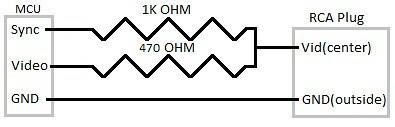
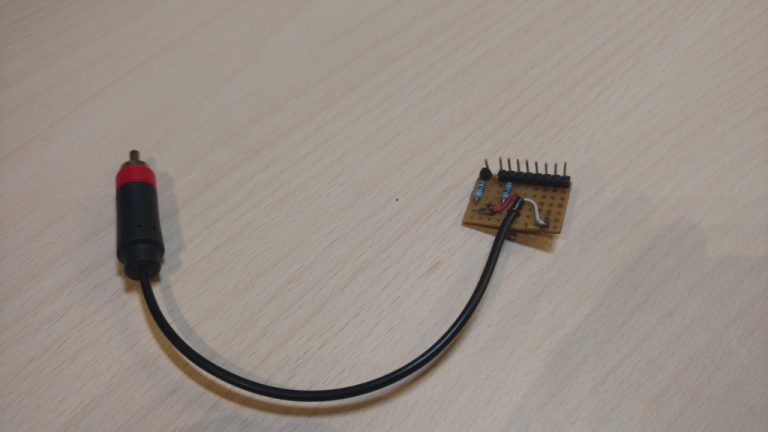
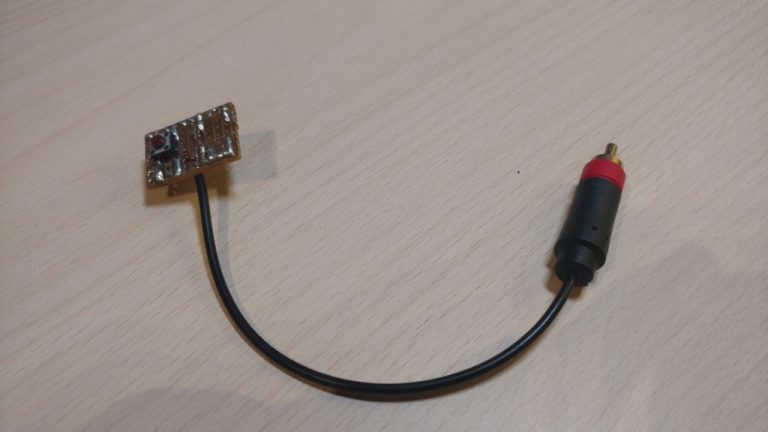


留言
張貼留言