from https://briian.com/41446/
第1步 按鍵盤上的「窗戶鍵」+「R」開啟「執行」視窗,貼上以下指令再按「Enter」:
C:\Windows\System32\sdclt.exe
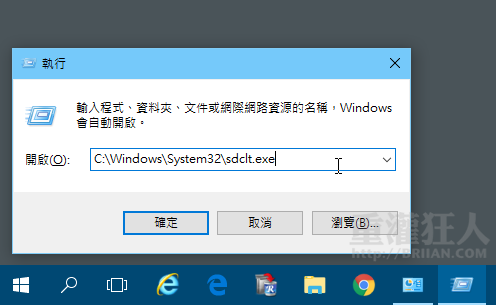
第2步 開啟「備份與還原」視窗後,按一下左邊的「建立系統映像」。
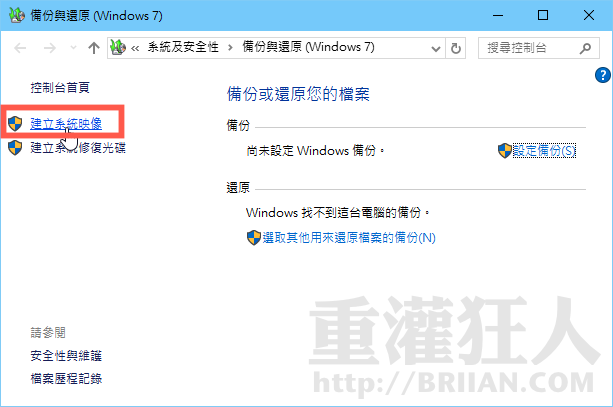
第3步 此時可選擇在「硬碟上」、「在一或多片 DVD 上」或「於網路位置」…其中一種儲存裝置,接著按「下一步」。
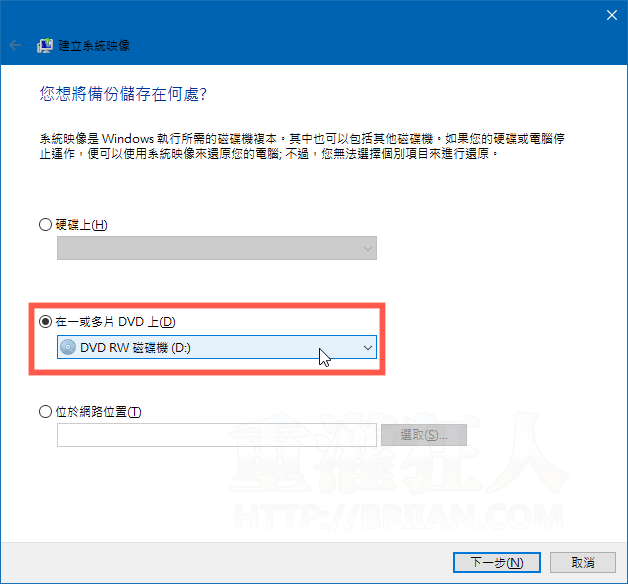
第4步 視窗中會列出要備份的分割區與預估會耗用的空間,確認無誤後按「開始備份」按鈕。
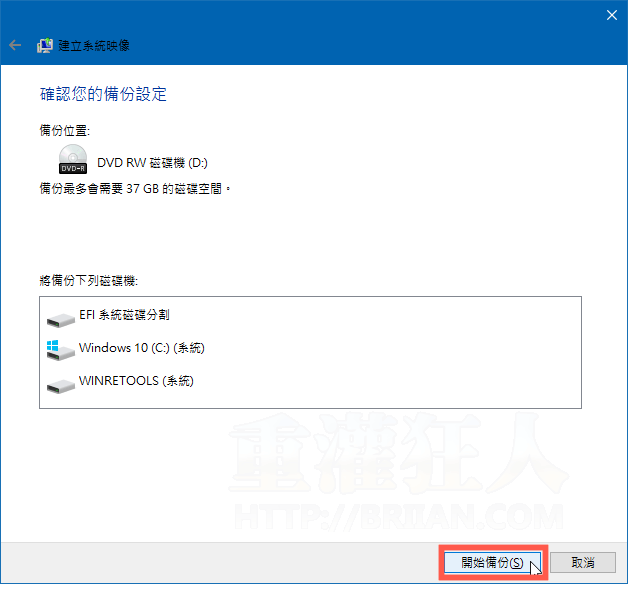
第5步 然後依照指示放入空白光碟片… 再等它慢慢複製全部檔案。
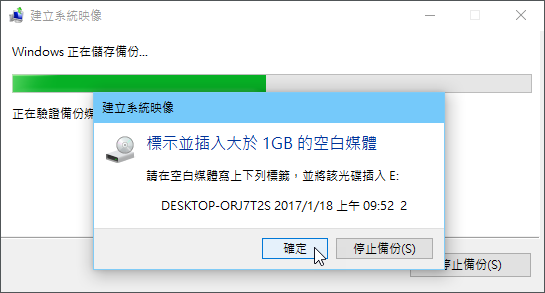
留言
張貼留言